

Squarespace for eCommerce is a leading platform development tool that provides space to create your own store and sell products online. Squarespace also beats other online store builders such as Shopify, the most used eCommerce platform, because Shopify is used only for stores, whereas Squarespace can also be used for creating websites, blogs, portfolios, and much more; this is the reason why Squarespace leads the race.
Squarespace allows you to create your website and store separately and can be integrated for seamless interaction and customer navigation. Let’s see how you can sell products online and what features Squarespace commerce offers.
Table of Contents
Toggle- eCommerce Website Using Squarespace vs Shopify Online Store
- Squarespace Pricing and eCommerce Plans for Your Website
- eCommerce Features - Product Description, Cart, Checkout and More
- Top 5 Squarespace eCommerce Store
- Getting Started With Marediasoft - Best CMS Development Agency
- Conclusion: Is Squarespace Good for eCommerce?
eCommerce Website Using Squarespace vs Shopify Online Store
Squarespace and Shopify are the most used Squarespace store builders, Squarespace is often used more than Shopify because it prioritizes design while providing outstanding eCommerce features, and Shopify doesn’t have many tools and widgets to provide a stunning look for your store.
Squarespace follows a built-in eCommerce template approach, which minimizes the effort of creating eCommerce stores from scratch; you can select any templates and start to customize and build your online business.
Squarespace also offers campaign features to keep interacting with your customers, and using this feature, you can keep your customers familiar with the new upcoming products and flash sales that you’ll offer. You can also get feedback from your customers on how they found their purchase from your website.
Squarespace Pricing and eCommerce Plans for Your Website
Squarespace has different plans and pricing Personal, business, commerce basic, and commerce advanced. The personal pricing plan is for relatively simple, static sites, doesn’t provide any functionality, and costs $16/mo. It offers a custom domain, an optimized website, and templates for across devices; you can also send free invoices.
Squarespace’s next plan, named business, is the most popular and costs $23/mo. Offering all the features mentioned above in the personal plan along with the additional features of advanced web analytics, selling products, and easy checkout of own domain.
Squarespace’s commerce basic and commerce advance plans for more significant sites that
need more flexibility; both plans offer all the features that were mentioned in the above plan and cost $28/mo and $52/mo, respectively; both offer advance shipping, 0 transaction fee, and 0 fees on sending invoices but in commerce basic you can give discounts and sell a subscription, whereas in commerce advance you have that freedom along with the powerful merchandising.
eCommerce Features - Product Description, Cart, Checkout and More
Squarespace offers top-notch features to help you create an eCommerce website or an online store for your business. Let’s see how these features allow users to develop eCommerce websites or online stores.
Product Description and Management
Squarespace offers you a feature for Product Management, in which you can add a grid of products on the product page with their price, name, and quantity, add to cart button, and flash sale tags on the specific product.
You can create different categories based on the product types and put similar products in a single category. Squarespace eCommerce also provides an advanced filter option, allowing users to search for the product they want easily.
Shipping and Fulfillment
Squarespace provides flexible options for managing shipping and fulfillment. To tailor delivery costs to your business needs, you can set up customizable shipping profiles, including flat rates, weight-based pricing, and zone-specific rules. Handling fulfillment involves manually packing, labeling, shipping orders, and tracking inventory levels to ensure stock availability.
For a streamlined approach, integrating with a third-party logistics (3PL) provider like SHIPHYPE automates inventory storage, order picking/packing, and shipping logistics, including label printing and carrier coordination. Squarespace seamlessly syncs with 3PL systems, allowing orders to flow directly from your store for efficient processing.
When choosing a method, consider cost-effectiveness, scalability as your business grows, and the importance of timely delivery and customer service quality.
Payment and Checkout
Squarespace allows us to integrate various payment methods like PayPal, Stripe, and Square. These payment methods are used widely in eCommerce websites and online stores.
- Paypal is the most used payment method for worldwide sales; Paypal's integration can be done without any third-party plugin, allowing credit cards worldwide without any resistance.
- Stripe is also the most in-demand payment gateway and is widely used in eCommerce. Stripe is natively supported by Squarespace, which accepts Google Pay, Apple Pay, and all credit cards.
- Square is another payment gateway that provides direct integration and in-person and online sales. It is ideal for retail businesses and allows payments without any fee charges.
SEO for Squarespace Store
Squarespace gives built-in SEO and marketing features, auto-generated sitemaps, essential meta titles, and mobile optimization. Squarespace offers ready-to-go promotional layouts and support for marketing tools like MailChimp and tagging for products on the store.
[Read here to learn why SEO is important for business websites.]
Top 5 Squarespace eCommerce Store
Here are the top 5 Squarespace eCommerce examples for your inspiration; these listed below are not only e-commerce stores but visually stunning and well-crafted websites using Squarespace; let’s see how they look.
Let us head over to the below-given websites that are waiting for you to take a look at their theme and features:
1. Muff and Co
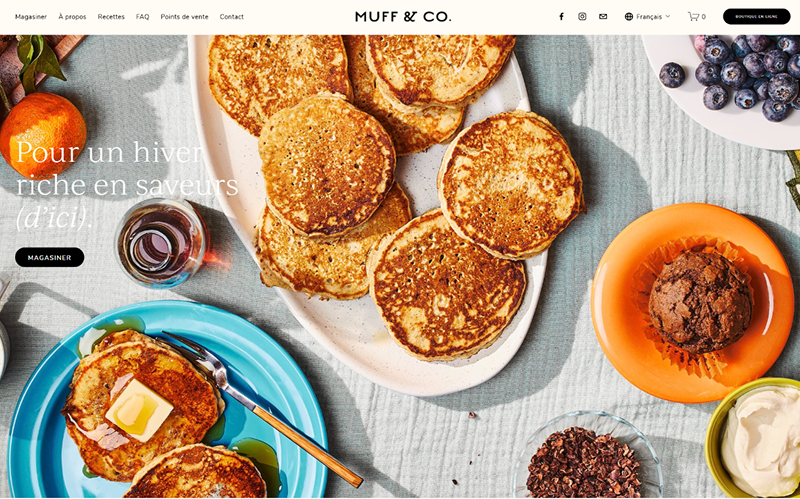
Muff & Co brings a delightful baking experience with its warm, inviting design and French-inspired muffin mixes. The site’s focus on simple, intentional ingredients and easy navigation makes it a top Squarespace eCommerce platform for foodies.
2. Sunday State: A Calgary Lifestyle Boutique
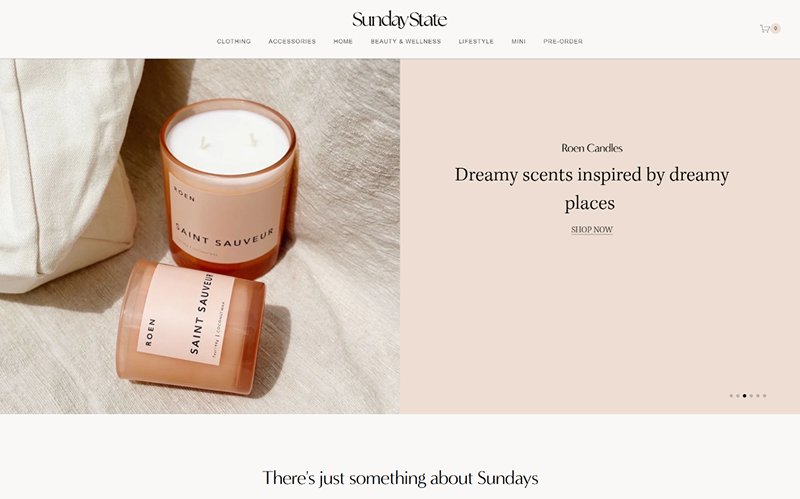
Sunday State blends beauty, wellness, and sustainable living with a calming, aesthetic-driven design. Featuring dreamy scents and eco-friendly products, this Squarespace site creates a serene shopping experience for mindful consumers.
3. 1st R.O.W Estate Winery
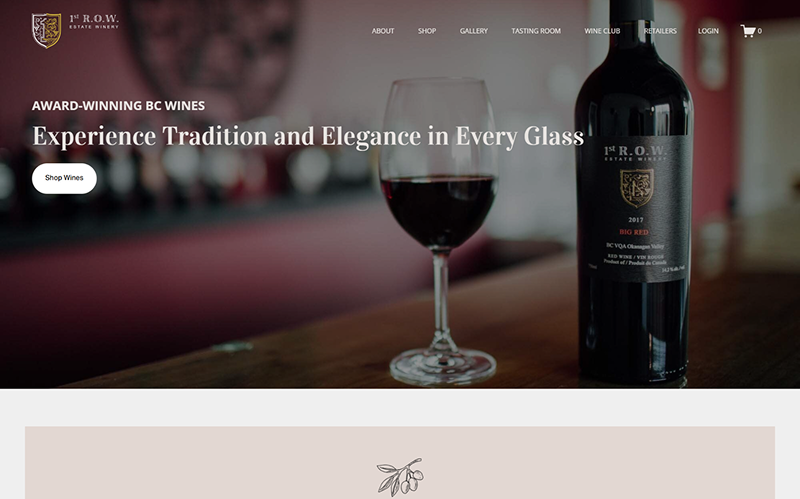
1st R.O.W Estate Winery offers a sophisticated eCommerce experience with its elegant design, showcasing award-winning BC wines. The site emphasizes quality winemaking, fast delivery, and exclusive tasting events, making it a top Squarespace choice for wine enthusiasts.
4. AAKS
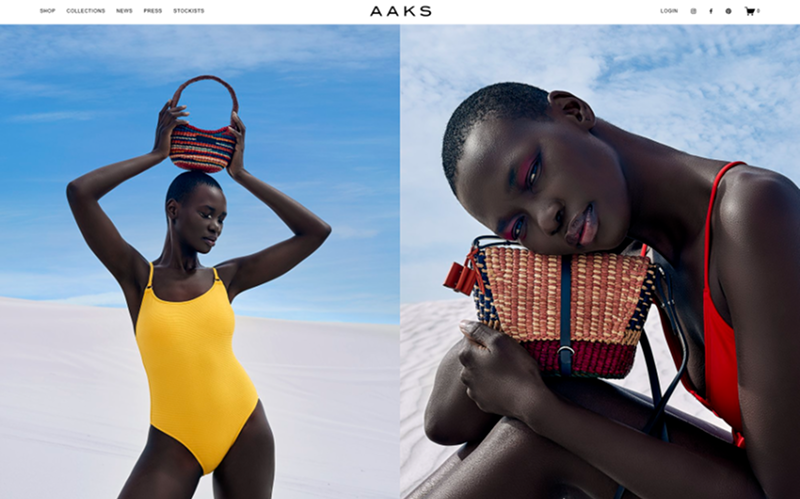
AAKS showcases vibrant, handcrafted bags with a bold, visually stunning layout. Highlighting new collections and best sellers, this Squarespace eCommerce site celebrates African craftsmanship, making it a top pick for fashion lovers.
5. Studio Luxe

Studio Luxe delivers a luxurious shopping experience focusing on curated gifts and bespoke event styling. Its clean, minimalist design and seamless navigation make it a standout Squarespace eCommerce site for lifestyle and gifting.
[Read here about Squarespace and how the top 50+ Squarespace websites look, get inspiration!]
Getting Started With Marediasoft - Best CMS Development Agency
Are you looking for an experienced CMS Development Agency, or do you need your website developed on the CMS platforms?
You’re in the right place. Our experienced developers and designers are ready to design your website, landing page, portfolio, blogs, or eCommerce site so your targeted audience can connect directly. Contact us today and get your visual presence within days.
Why Choose Us?
Trusted by leading brands such as:
- Divine Derriere is a leading brand known for offering innovative products and services; they partnered with us to enhance their online visibility and boost their sales.
- American Family Care whose urgent care centres are staffed with experienced clinicians, we work with you so you know precisely the diagnostic steps to a healthy recovery.
Conclusion: Is Squarespace Good for eCommerce?
Squarespace stands out among other eCommerce website builders or online store builders; we saw various features that Squarespace provides, including payment gateway, product management, and also the outstanding templates that Squarespace has.
Squarespace is the ultimate choice for building a stunning and effective eCommerce website that drives lead conversion with its seamless design and powerful features for large and small businesses. Whether you’re showcasing products or creating an engaging user experience, Squarespace delivers unmatched flexibility and aesthetics.
Marediasoft
We are an agency with over 12 years of experience in web design and development for small businesses. Our custom, responsive web solutions are backed by high ratings from numerous reviews, reflecting our commitment to quality. With a diverse portfolio that includes notable clients like Vodafone, we offer affordable and effective services to help small businesses enhance their online presence.

