
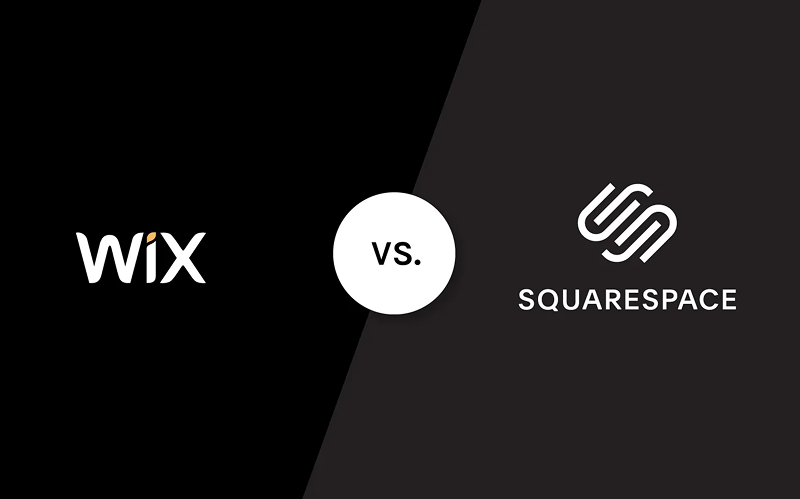
Squarespace and Wix in 2025 remain popular website builders for users, you can use Wix and Squarespace to create websites for small and large businesses, whether you want to build eCommerce websites or stores, landing pages, portfolios, blogs, or anything else, both website builders have numerous features and templates for every type of website.
With their outstanding features, including selling products online, seo with auto-generated meta titles and descriptions, and built-in marketing tools, they convert viewers to users with their features and user-friendly website builder.
This detailed comparison will show you why Wix and Squarespace are different. Even though they are used for the same purpose, let’s start with an overview of both website builders.
Table of Contents
Toggle- Overview of Squarespace Website Builder
- Overview of Wix Builder
- Wix and Squarespace Templates
- Website Creation with Wix and Squarespace 2025: Drag and Drop
- Want Your Website to be Designed? Marediasoft is Here
- Squarespace and Wix: SEO Tools and eCommerce Features
- Wix vs Squarespace Pricing
- Wix or Squarespace: Pros and Cons
- Final Thoughts: Choice Between Squarespace and Wix 2025
Overview of Squarespace Website Builder
With its top features, Squarespace makes it difficult for Wix and other CMS website builders to win the race. Squarespace gives features that make it easier for users to build a website fast and efficiently, ranking high and converting leads.
Websites made using Squarespace are at the top of Google’s ranking. Squarespace provides many built-in features for users to minimize the efforts of integrating third-party plugins to create fully functional websites with the best marketing.
Squarespace allows you to choose whether you want to keep your website public or private, and you can also set crawlers, regional settings, blog preferences, cookies data privacy, and much more.
Further, you can set up email campaigns for promotion and add custom CSS and other custom codes to the header and footer. Let’s have an overview of Wix, and then we will move on to all the features of Squarespace and Wix in detail.
[Read here about Squarespace and how the top 50+ Squarespace websites look, get inspiration!]
Overview of Wix Builder
Wix is also a top choice for more than 200 million users for creating outstanding websites that meet their needs and promote their brands for any specific niche.
Wix has few templates as compared to Squarespace, but the widgets in Wix are unlimited, even you can select any heading from h1 to h6 and different paragraphs, and also collapsable text. Wix provides so many widgets that you don’t have to customize a single widget for multiple purposes.
Wix also provides you a user-friendly UI, which includes a main dashboard where you can see all the sites that you have created, then when you open any website to edit it, you’ll find a left-side panel where multiple options can be seen, including site settings, blog, products, bookings and many more.
Wix and Squarespace Templates
Wix and Squarespace have outstanding templates. Both website builders allow you to create stunning websites to build a strong brand for your business; both website builders provide futuristic templates; let’s see how templates on Squarespace and Wix meet users’ needs.
Wix: Templates and Customization
Wix allows you to choose a template, set it, and customize it. Wix customizations are more straightforward and can match your business needs, and they are different from Squarespace.
In Wix, when you go to the Wix website editor, there you’ll see no features like paddings and margins, width and height, and that’s the best thing about Wix that users love, you can just drag elements wherever you want to put them, and the same way you can also set their sizes too.
Wix website editor also gives unlimited built-in widgets; you can use them without creating them from scratch, which will save you time. Wix is a dream website builder for every user.
Squarespace: Templates and Customization
With its countless templates and themes, Squarespace gives users a ready-made template with fewer customizations than Wix. Squarespace follows a built-in template approach, so you don’t have to build a website from scratch; its website editor also doesn’t have drag-and-drop features.
Squarespace also offers templates for email campaigns, block templates for any specific widget you want to add in the section, and different sections you want to edit. Squarespace offers full customization for templates, allowing you to create a website that best fits your business needs. Squarespace also has other features that help you create a standout website.
Website Creation with Wix and Squarespace 2025: Drag and Drop
Both website builders have different website builders, and the difference between Wix and Squarespace is that Wix follows drag and drop, and Squarespace follows a built-in template approach, which makes both website builders different. Some users choose Wix over Squarespace, while others select Squarespace over Wix; let’s see how they differ.
Squarespace: Drag and Drop
Squarespace doesn’t have any drag-and-drop feature, but it follows a built-in template approach, where you can select the template that best fits your needs and customize it the way you want your website to be. This built-in template approach makes things easier for website building, and you can customize your template easily.
Wix: Drag and Drop
Wix website builder follows a drag-and-drop feature, and it is a complete dream website builder because you don’t have to set margins and paddings or height and width; just select that element and put it where you want it to be.
Want Your Website to be Designed? Marediasoft is Here
A leading web development and digital marketing agency, they make your visual presence more obvious to clients, showing them what your work is about and why they should choose you.
Why Choose Us?
Trusted by leading brands such as:
- Divine Derriere is a leading brand known for offering innovative products and services; they partnered with us to enhance their online visibility and boost their sales.
- American Family Care, whose urgent care centers are staffed with experienced clinicians, we work with you so you know precisely the diagnostic steps to a healthy recovery.
Get in Touch - Leading CMS Development Agency
Are you looking for an experienced CMS Development Agency, or do you need your website developed on the CMS platforms?
You’re in the right place. Our experienced developers and designers are ready to design your website, landing page, portfolio, blogs, or eCommerce site so your targeted audience can connect directly. Contact us today and get your visual presence within days.
Squarespace and Wix: SEO Tools and eCommerce Features
SEO and eCommerce? So easy for both. Wix and Squarespace offer best practices that rank your website better among your competitors. Let’s see how Wix and Squarespace offer these features to their users.
[Read here to learn why seo is important for business websites.]
Squarespace: SEO and eCommerce
SEO features in Squarespace features are too good. To access the feature, go to Squarespace editor, open settings, and go to the marketing tab. There, you’ll find the seo appearance option. Open it and set up everything; the best part is that Squarespace gives you auto-generated sitemaps, and you can make separate metadata for each page.
Squarespace, like Wix, is more than just creating an online store. Squarespace offers several features for users building their eCommerce store or website integrated with that online store.
Squarespace eCommerce features allow you to sell any type of product, whether physical or non-physical or if you want to sell services through your websites. Squarespace gives you enough space to sell online.
Additionally, features include product listing in a structured way with their respective categories, multiple labels including discount labels, sales labels, limited quantity labels, sold labels, and much more.
[Read here about Squarespace and how the eCommerce Websites on Squarespace look and get inspiration!]
Wix: SEO and eCommerce
Wix surpasses Squarespace eCommerce! Wix provides a more flexible website editor, where you can customize pages by dragging them wherever you want. You don’t have to check their margins or paddings; if the page uses a grid, Wix always does this for you.
Wix gives you more space than Squarespace, so you can create your eCommerce store or website with full customization. Wix can have up to 50000 products, which is enormous for any large eCommerce business.
Wix for seo is the best website builder; Wix gives you AI-generated seo optimized title tags and meta titles. Wix has some outstanding integrations that users love to use; those are integrated Semrush support, which allows you to research keywords, helps users analyze keywords and organic traffic trends, and makes it easier for you to do better seo for your website.
Wix has an integrated deep crawler(now Lumar), which helps users perform technical audits and identify issues related to broken links and duplicated content.
Wix vs Squarespace Pricing
Wix and Squarespace both offer competitive price plans that not only compete with each other but also beat other CMS; let’s see what they provide in their prices:
Squarespace: Pricing and Plans
Squarespace has different pricing and plans: Personal, business, commerce basic, and commerce advanced. The personal pricing plan is for relatively simple, static sites, doesn’t provide any functionality, and costs $16/mo. It offers a custom domain, an optimized website, and templates for across devices; you can also send free invoices.
Squarespace plan, named business, is the most popular and costs $23/mo. Offering all the features mentioned above in the personal plan along with the additional features of advanced web analytics, selling products, and easy checkout of own domain.
Squarespace’s commerce basic and commerce advance plans for more significant sites that
need more flexibility; both plans offer all the features that were mentioned in the above plan and cost $28/mo and $52/mo, respectively; both offer advance shipping, 0 transaction fee, and 0 fees on sending invoices but in commerce basic you can give discounts and sell a subscription, whereas in commerce advance you have that freedom along with the powerful merchandising.
Wix: Pricing and Plans
Wix offers tiered plans to support everything from personal projects to enterprise solutions:
- Free Trial: 14 days to test premium features.
- Free Plan: Free forever at $0/month (includes Wix-branded domains and ads).
- Light: $24/month – Ideal for simple websites. Includes a custom domain, basic templates, and 2GB storage. Does not support eCommerce or advanced analytics.
- Basic: $27/month – Targets freelancers and small businesses. Adds enhanced design tools, 5GB storage, and the ability to accept online payments.
- Standard: $34/month – Designed for professional portfolios or small stores. Includes priority support, 15GB storage, and advanced analytics.
- Core: $36/month – For growing businesses. Includes all Light features plus 10GB storage, advanced seo tools, and the ability to sell up to 50 products.
- Business: $43/month – Full eCommerce capabilities, including abandoned cart recovery, subscriptions, and 20GB storage. Ideal for scaling online stores.
- Plus: $40/month – Tailored for brands needing robust marketing tools. Offers advanced design flexibility, membership areas, and 25GB storage.
- Business Elite: $172/month – Large-scale eCommerce with unlimited products, 0% transaction fees, and VIP support.
- Elite: $172/month – Advanced automation, unlimited storage, and custom APIs for agencies or high-traffic sites.
- Enterprise Solutions: Custom pricing for organizations requiring tailored features and scalability.
Whether building a blog, portfolio, or online store, Wix’s plans adapt to your needs and budget.
Wix or Squarespace: Pros and Cons
Wix and Squarespace are both the best and recommended website builders, but they both have pros and cons; let’s know what makes them the best and worst.
Squarespace: Pros and Cons
Squarespace’s pros include its easy integration with third-party services. Squarespace provides built-in support for Mailchimp for email marketing campaigns; you can just add a newsletter block to the webpage and connect it with MailChimp.
Squarespace also provides built-in support for seo tools, which offers users auto-generated sitemaps, and you can also customize meta titles for each page.
Squarespace’s biggest con is that this website builder follows a pre-built template approach, which somehow brings some limitations for the users when creating a website the way they want and limits customizations.
Wix: Pros and Cons
Wix pros include a flexible drag-and-drop website builder, making it easier for users to customize the websites to meet their business needs; Wix also offers integration with seo and Marketing tools, as discussed before.
Another benefit that Wix provides is responsiveness to websites. Wix is so flexible for small websites. To make functional and responsive websites, for mobile responsive websites, the same as for the desktop view, you can customize the mobile view of the websites by dragging the elements to adjust their alignments.
Wix’s cons are that it can’t handle large websites and has limitations in customization and design flows for large websites. Wix is not recommended for large websites, but you can create small websites, blog portfolios, and online stores.
Wix has another con: it only has two views, one desktop and another mobile view; you can’t customize websites specifically for tablets and larger screens than desktops.
Final Thoughts: Choice Between Squarespace and Wix 2025
Wix and Squarespace, both website builders, are best for every type of website that promotes your brand’s appearance. Squarespace and Wix offer similar practices for website building, seo, marketing, templates, and website responsiveness; you can choose any of them.
Choose Wix for more flexibility in customization, and for small businesses, Squarespace is the right website builder for large and complex websites. We also recommended Squarespace to our clients.
Marediasoft
We are an agency with over 12 years of experience in web design and development for small businesses. Our custom, responsive web solutions are backed by high ratings from numerous reviews, reflecting our commitment to quality. With a diverse portfolio that includes notable clients like Vodafone, we offer affordable and effective services to help small businesses enhance their online presence.

